Verify Ahrefs and Other Tools in WordPress Without Editing Code
For WordPress users, few tasks are as universally tedious as verifying site ownership with various SEO and analytics platforms. The traditional process often involves a frustrating choice: do you dive into your theme’s header.php file, risking a broken site with one wrong keystroke, or do you install yet another single purpose plugin that adds to your site’s bloat? If you manage a WooCommerce store, you might be facing this very problem with Ahrefs, a powerful suite of SEO tools that provides invaluable data on your website’s search performance and backlinks. Fortunately, a powerful all in one plugin called Blue Raven eliminates this technical hassle entirely, offering a centralized hub for verification and many other essential SEO tasks.
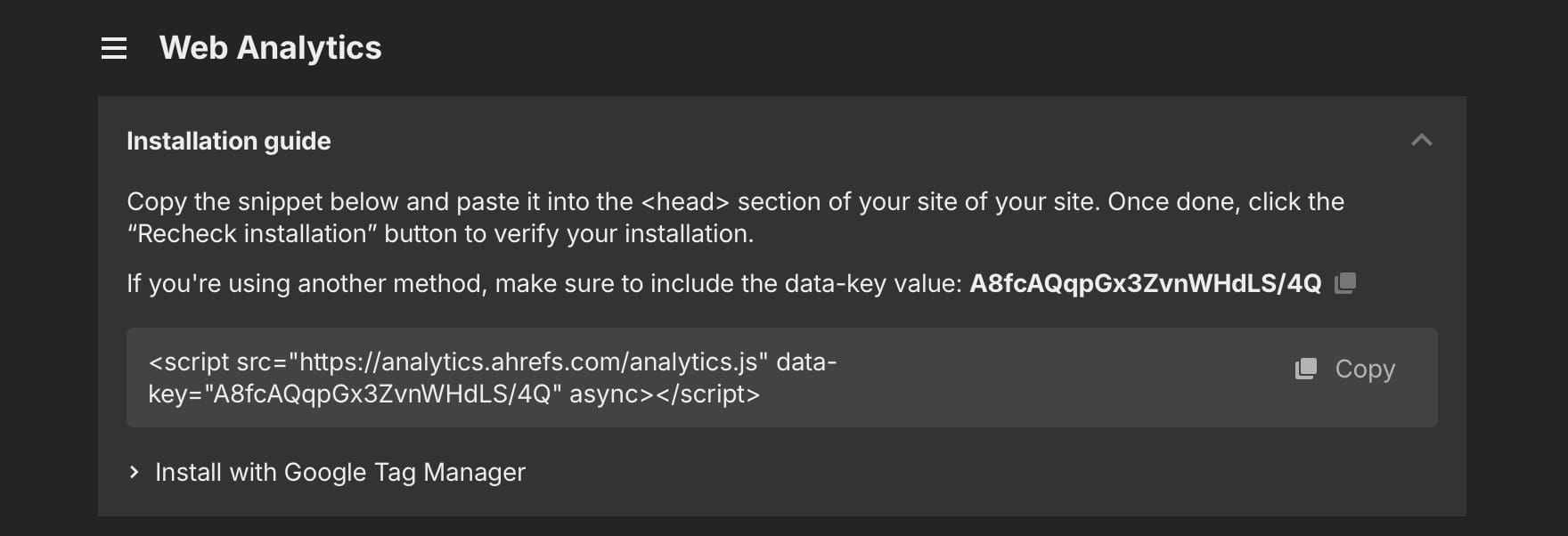
The Old Way vs. The Blue Raven Way
Manually adding verification codes whether for Ahrefs, Google Search Console, Bing, or Meta is a familiar headache. You get a string of random characters from the platform, then you have to access your theme’s editor or use a separate code snippet plugin. This process is not only time-consuming but also fragile; a theme update can wipe your changes, or a caching plugin can hide the code from the verifier’s crawler.
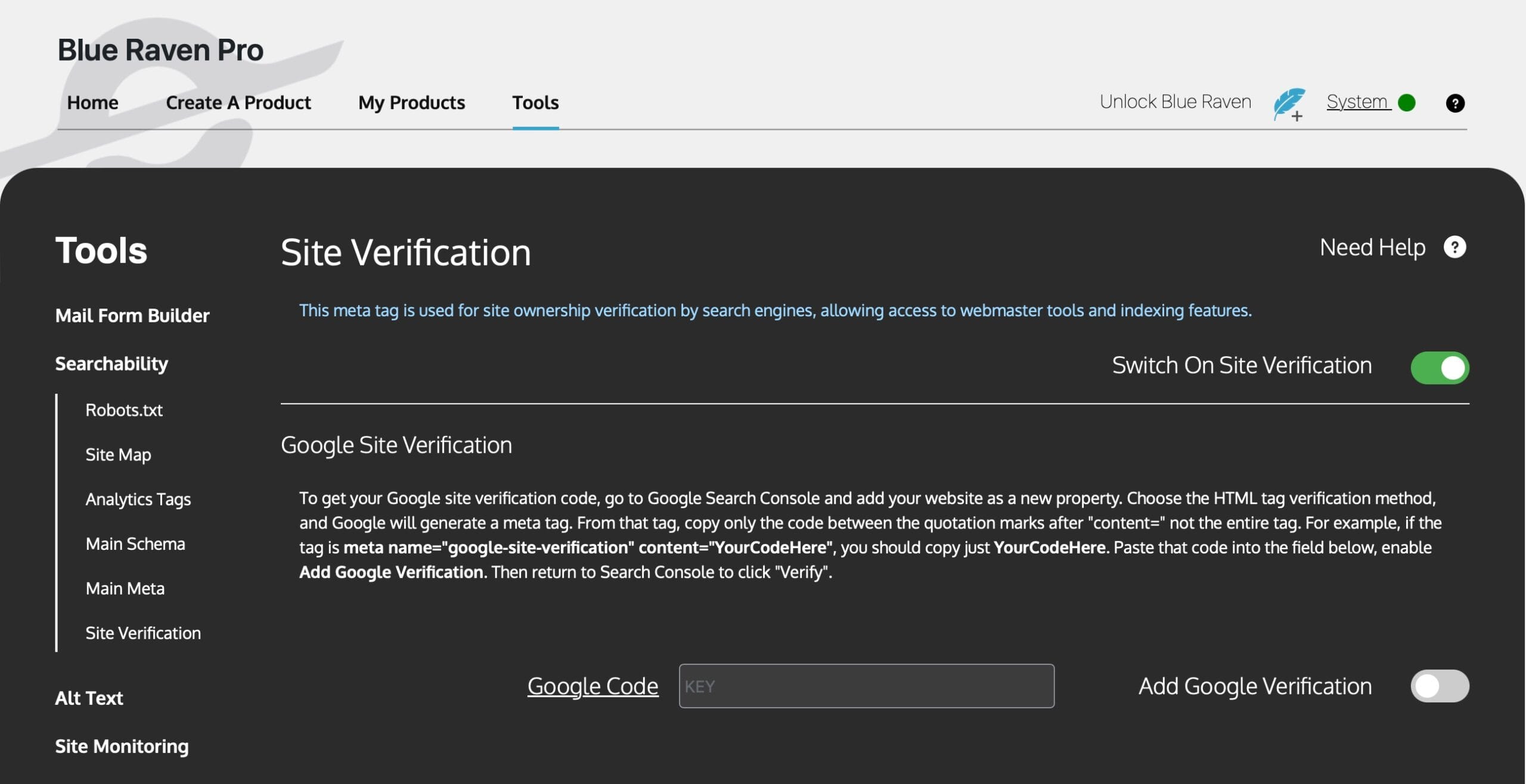
Blue Raven consolidates this entire process. Instead of juggling multiple plugins or editing code, you have one single destination. As confirmed by its knowledgebase, you simply navigate to Blue Raven > Tools > Searchability > Site Verification. On this screen, you can paste your unique Ahrefs verification code, slide its toggle to the “on” position, and ensure the master switch is enabled. The plugin seamlessly inserts the required meta tag into your site’s <head> section, exactly where crawlers expect to find it. This method is not only faster but also more reliable, as it’s independent of your theme.
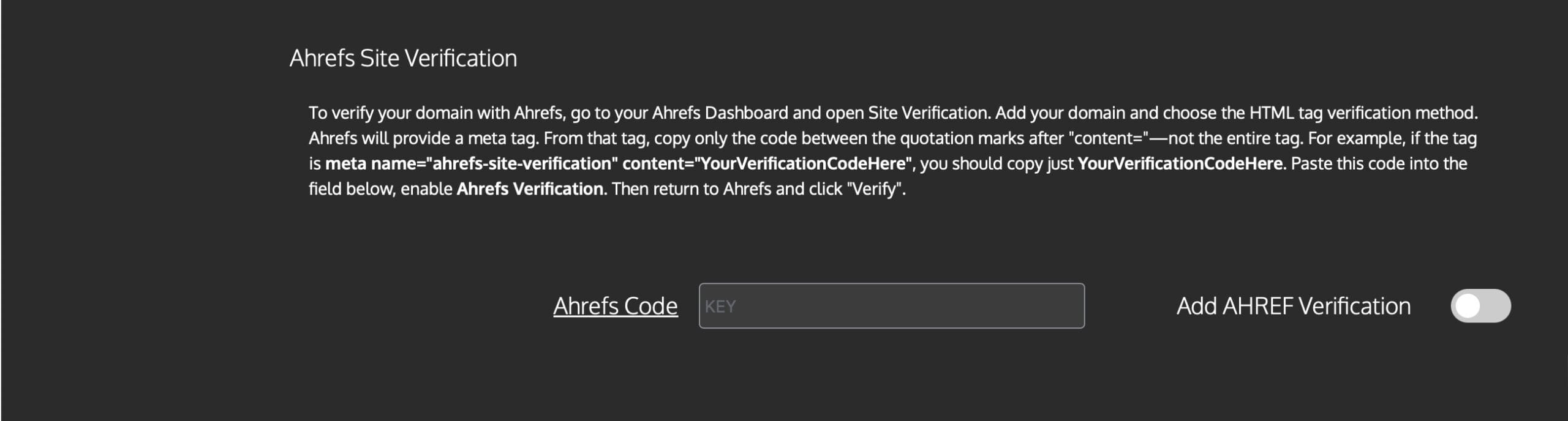
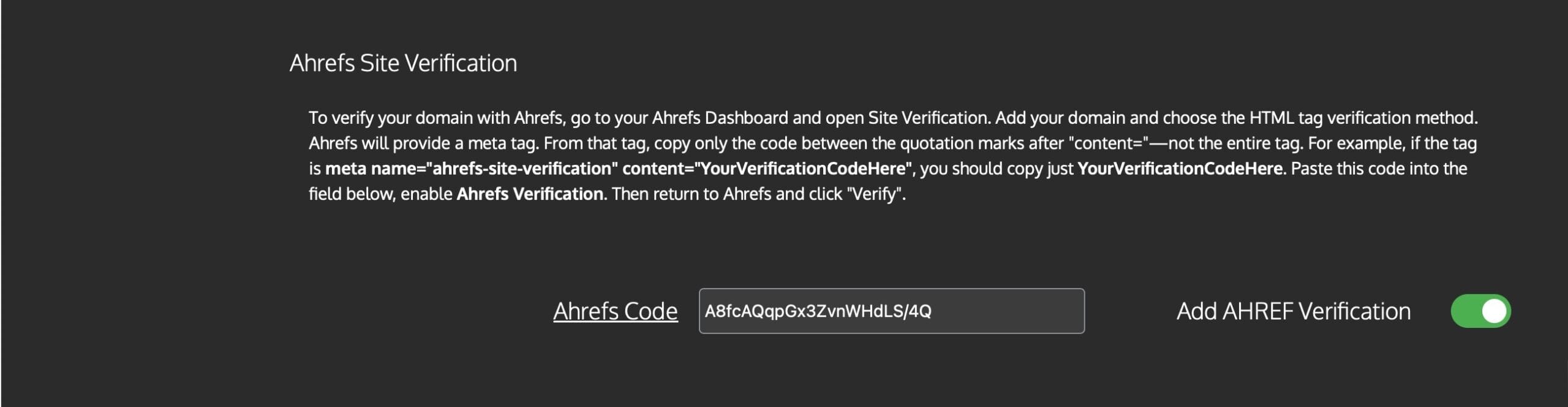
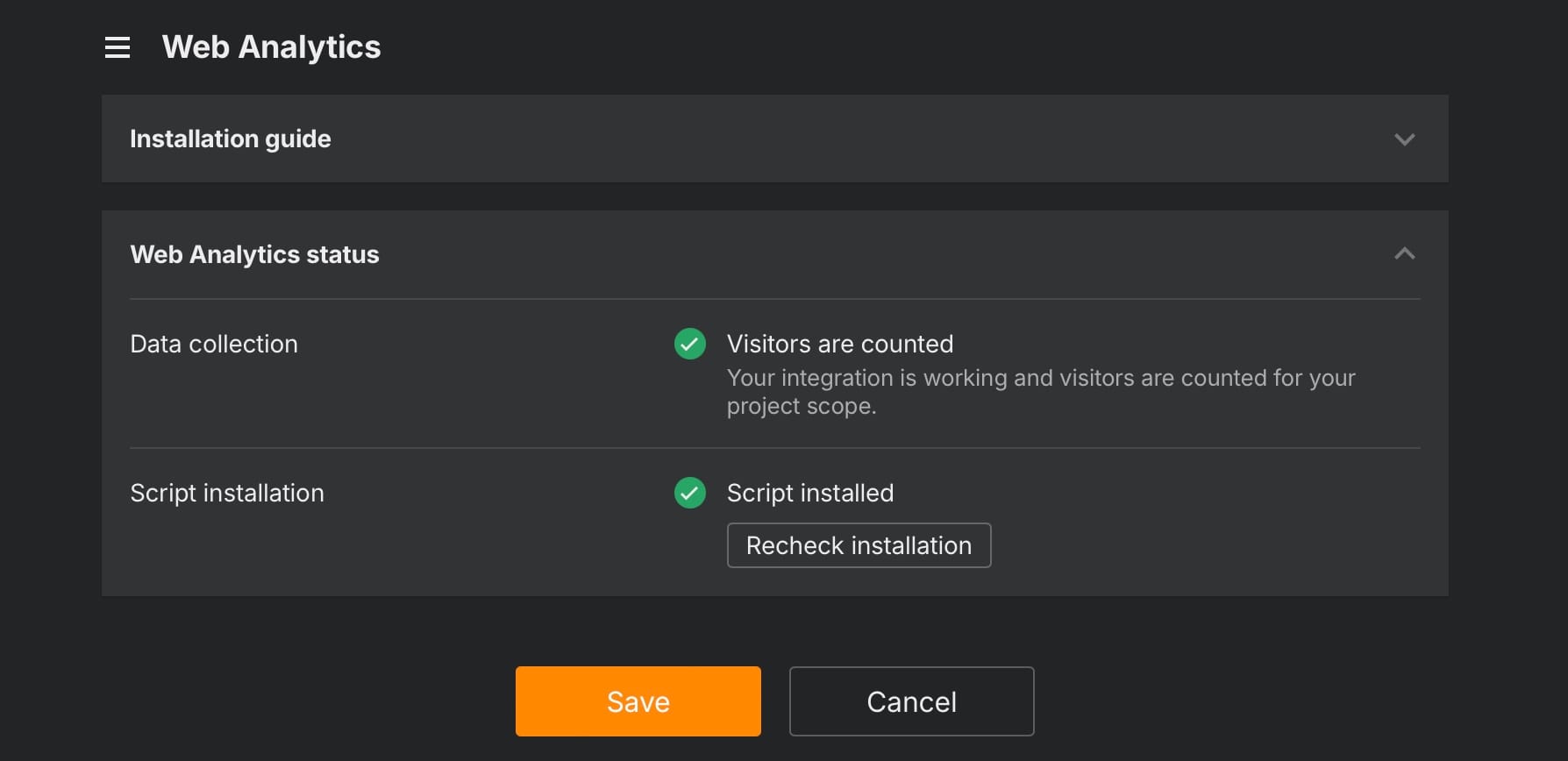
Beyond Ahrefs: An All-in-One SEO Powerhouse
What makes Blue Raven truly compelling is that site verification is just one feature in a extensive toolkit designed for WooCommerce stores. Once you’re in the Blue Raven dashboard, you have immediate access to a suite of other critical SEO tools, many of which often require separate plugins.
The table below outlines some of the key features you can manage from this single interface:
By replacing a dozen or more individual plugins, Blue Raven not only simplifies your workflow but can also contribute to a faster, more efficient website. This consolidation is a sign of a mature, well designed tool that understands the real-world needs of site owners.
A Practical Guide to Verifying Your Site with Ahrefs
Putting this into practice is straightforward. Here is a step-by-step guide to get your Ahrefs Web Analytics verified using Blue Raven.
- Get Your Code: In your Ahrefs Webmaster Tools or Site Audit settings, locate the ownership verification section and choose the HTML tag method. Copy the full meta tag provided, which will look something like
<meta name="ahrefs-site-verification" content="your_unique_code_here">. - Paste in Blue Raven: In your WordPress admin, go to Blue Raven > Tools > Searchability > Site Verification. Find the field labeled for Ahrefs and paste your verification code.
- Enable the Code: Slide the toggle for Ahrefs to the “ON” position. Double-check that the main “Enable Site Verification” switch at the top of the page is also activated. Save your changes.
- Verify in Ahrefs: Return to the Ahrefs app and complete the verification check. Ahrefs will crawl your homepage looking for the meta tag.
A common snag is caching. If Ahrefs fails to verify even after you’ve added the code, your site’s cache is likely serving an old version of the page without the new tag. Clear your WordPress caching plugin’s cache and if you use a Content Delivery Network (CDN), clear that cache as well. After clearing all caches, try the verification check in Ahrefs again.
Final Thoughts on Streamlined SEO
In the end, tools are meant to save us time and reduce friction. Manually managing verification codes and a dozen SEO plugins does the opposite. Blue Raven shifts the paradigm by integrating these essential functions into a single, cohesive system. It acknowledges that for a WooCommerce store owner, time is better spent analyzing data from Ahrefs and optimizing products than it is fighting with code snippets. By handling the technical groundwork reliably, it lets you focus on what actually matters growing your business.
If you would like us to add additional verification options into Blue Raven please let us know by submitting a feature request
🔍 Source Summary
Ahrefs Help Center: Verification Methods – Explains the different methods Ahrefs provides for site verification, including the HTML tag method.
Blue Raven WordPress.org Plugin Page – The official directory page detailing the plugin’s core features, including supported verifications and external services.
Blue Raven Knowledgebase: Site Verification – Direct support article confirming the exact navigation path and process for adding verification codes.
Blue Raven Pro Plugin Information – The product page detailing the plugin’s core features, including all the generative and monitoring services available with a subscription.